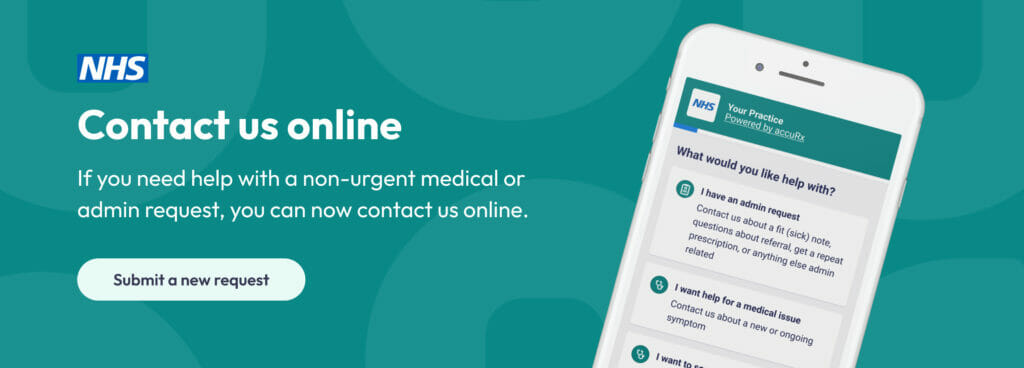If you are registered with our GP surgery, you can access some health services online. This means you can do some tasks when it is better for you and avoid telephoning the practice. We will endeavor to reply to online requests within one working day.
To access online services:
To access any of the online services you will need to visit the surgery in person with photographic identification, such as a passport, driving licence, student card, and also something stating your current address, such as a utility bill or bank statement which will be less than 3 months old.
You will then need to complete an ‘Application for Online Access to My Medical Record’ form which is available at reception.
You will then be supplied with a login and password.
You can do things like:
- Order repeat prescriptions
- See parts of your health record, including information about medicines, vaccinations and test results
- See communications between your GP surgery and other services, such as hospitals
- Book, check or cancel appointments with a GP, nurse or other healthcare professional
- Send us a query or request a sick note
Below are some of the main online services we use in our GP surgery:
NHS App
You can find out more about the NHS App, how to download it and get support here (https://www.nhs.uk/nhs-app/).
You’ll need to provide extra proof of who you are to get full access to your NHS account.
Once you have full access, you can:
- order repeat prescriptions – see your available medicines, request a new repeat prescription and choose a pharmacy for your prescriptions to be sent to
- book appointments – search for, book and cancel appointments at your GP surgery, and see details of your upcoming and past appointments
- view your health record – securely access your GP health record, to see information like your allergies and your current and past medicines. If your GP has given you access to your detailed medical record, you can also see information like test results and details of your consultations
- get your NHS COVID Pass – view and download your COVID Pass for travel abroad. There are also other ways to get your NHS COVID Pass
- register your organ donation decision – choose to donate some or all of your organs and check your registered decision
- find out how the NHS uses your data – choose if data from your health records is shared for research and planning
- view your NHS number – find out what your NHS number is
If you’re a patient at our practice you can use the new NHS App, a simple and secure way to access a range of NHS services on your smartphone or tablet.
Non-urgent advice: Having Problems?
You can still contact the practice by phone or in person, this is just another option, which other patients have found is more convenient and saves them time. More information including “how to” leaflets and videos of patients and why they are using GP online services are available at www.nhs.uk/gponlineservices
Your NHS Login
Your NHS account allows you to access your services through the NHS App or website. It also allows you to access authorised apps such as Airmid and PATCHS.
To have an NHS account, you must be aged 13 or over and registered with an NHS GP surgery in England or the Isle of Man.
You can find out more about how to set up your NHS login, you can visit the NHS website: How to set up NHS login
You may find it easier to have an app on your phone to access your account but you don’t have to. If you prefer, you can access your NHS account online: Log in – NHS App Online (service.nhs.uk)
SystmOnline
SystmOnline allows patients or someone acting on behalf of the patient to proactively manage their care. The online services available include the ability to view an online Electronic Medical Record (EMR) as well as booking appointments and managing medication.
SystmOnline is available as an online service if you prefer to use a computer.
Non-urgent advice: Having Problems?
You can get
support and find
some Frequently
Asked Questions
about SystmOnline
below.
Your Detailed Coded Medical Record
The Lawns Medical Practice is pleased to increase the online services offered to include your Detailed Coded Medical Record.
If you already have online access with a login and password you may request your detailed coded medical record online. We would strongly recommend that you read the information and advice regarding access to your detailed coded medical record, which will be available at the surgery and also on the website.
You will then need to complete an ‘Application for Online Access to My Medical Record’ form which is also available on the practice website.
We are expecting a large demand in requests for this service and therefore we will endeavour to provide you with access to your detail coded medical record within 28 days of request.
- Your request will go through a process which will include authorisation from a GP.
Your medical record will include entries that have been added using specific clinical coding used in Primary Care. For example, if you have attended with a chest infection, the GP would have selected the code that would reflect this condition.
- They will also have made a note in your record in free text to elaborate on the consultation you had.
- This free text will not be seen in your detailed coded medical record as the system is only able to search for coded entries.
You will also be able to see other coded entries in your medical record, for example if you have been sent a letter inviting you for a review or health check, this will be coded into your medical record.
Access will include
Long Term Conditions, i.e. Asthma, Diabetes, etc
- Test Results, i.e. blood
- Immunisation history
- Some hospital procedures or operations
All of these things will only be able to be seen provided that they were coded into your record and this will be since GP practices were computerised. Handwritten notes will not be visible.
You will be able to print out your detail coded medical record at home.
Important Things to Remember
- It will be your responsibility to keep your login details and password safe and secure. If you know or suspect that your record has been access by someone that you have not agreed should see it, then you should change your password immediately. Your login and password are your responsibility.
- If you have printed out a copy of your detailed coded medical record you should ensure that it is kept secure. Any printed information is your responsibility
The information in your detailed coded medical record may be misleading if you rely on it alone to complete insurance, employment or legal reports or forms - Be careful that nobody can see your records on screen when you are using online services, and be especially careful if you use a public computer to shut down the browser and switch off the computer after you have finished.